Do You Have to Charge AirTags
No, AirTags don’t require charging. They are powered by a standard CR2032 coin battery that typically lasts around a year. These batteries are replaceable, so when the battery gets low, you can simply pop in a new one.
How Do AirTags Work?
AirTags rely on a combination of Bluetooth and the vast network of Apple devices to function effectively. When you attach an AirTag to an item, it continuously emits Bluetooth signals. Nearby Apple devices, like iPhones, iPads, and MacBooks, pick up these signals. When an Apple device detects an AirTag signal, it sends the location data to the iCloud, which you can access through the Find My app. Connect macbook to samsung monitor
What Powers an Apple AirTag
Apple AirTags are powered by a standard CR2032 coin cell battery, which is commonly used in small electronic devices like watches and calculators. This battery provides the necessary energy to enable the AirTag’s features such as location tracking and communication with other Apple devices.

How Often Do AirTag Batteries Need to be Replaced
The battery life of an Apple AirTag depends on various factors, including usage patterns and environmental conditions. On average, the CR2032 battery in an AirTag lasts approximately one year under typical usage. However, heavy usage or extreme temperatures can affect battery life and may require more frequent replacement.Airpods disconnect fix
How to See How Much Battery Your AirTag Has Left
To check the battery level of your Apple AirTag, follow these simple steps:
- Open Find My App: Launch the Find My app on your iPhone or iPad. This app is pre-installed on most Apple devices and is typically located in the Utilities folder.
- Select “Items” Tab: Once inside the Find My app, navigate to the “Items” tab. Here, you’ll find a list of all the items associated with your Apple ID, including your AirTag.
- Locate Your AirTag: Scroll through the list of items until you find your AirTag. It should be listed with its name or any custom name you’ve assigned to it.
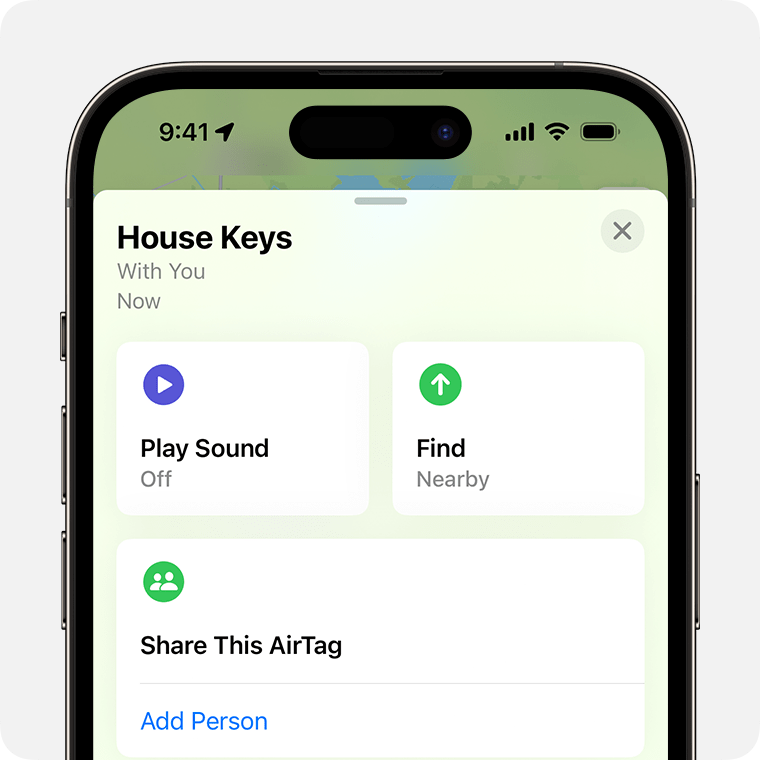
- View Battery Level: Tap on the name of your AirTag to view its details. This will display information such as its last known location and battery level. Connect apple pencil
- Check Battery Percentage: Look for the battery icon or percentage indicator to see how much charge is remaining in your AirTag’s battery. This will give you an idea of when it might need to be replaced.
How to Change an AirTag Battery
What is the Range of the Apple AirTag
The range of an Apple AirTag depends on the distance and obstacles between the AirTag and your Apple device. In optimal conditions, the AirTag can have a range of up to 100 meters (328 feet). However, this range may be shorter indoors or in areas with interference.
How Many AirTags Can You Have?
You can pair and use multiple AirTags with a single Apple ID and device. There is no official limit to the number of AirTags you can have, allowing you to track multiple items simultaneously using the Find My app. Airpods on ps5
Can You See an AirTag’s Location History?
The Find My app does not provide a detailed location history for AirTags. However, you can view the last known location of an AirTag on the map within the app. Additionally, you can receive notifications when the AirTag’s location is updated.
Can You Use AirTags to Track Pets?
While Apple AirTags are primarily designed for tracking personal belongings, some pet owners have attached AirTags to their pets’ collars to help locate them if they wander off. However, it’s essential to ensure the safety and comfort of your pet when using any tracking device.
Are AirTags Safe? Can They Be Used to Track People?
Apple AirTags are designed with privacy and security in mind. They are not intended for tracking people without their consent. Additionally, AirTags are equipped with features such as audible alerts and anti-stalking measures to prevent misuse.
How Often Does an AirTag Update its Location?
Apple AirTags update their location periodically and transmit this information to nearby Apple devices using Bluetooth technology. The frequency of location updates can vary based on factors such as movement and proximity to other Apple devices.
What is Precision Finding?
Precision Finding is a feature of Apple AirTags that uses Ultra Wideband technology to provide precise directions to the location of a lost item. When you’re nearby, your iPhone can guide you with on-screen arrows and haptic feedback to help you locate your AirTag with greater accuracy.

Are AirTags Waterproof?
Apple AirTags are not waterproof, but they are designed to be water-resistant. They can withstand splashes and brief exposure to water, but prolonged immersion or submersion may damage the device.
Can I Trigger an AirTag to Make a Sound?
Yes, you can use the Find My app to play a sound on your AirTag to help locate it if it’s nearby. This feature can be particularly helpful when searching for a misplaced item within your home or office.
How Do You Attach AirTags to Things?
Apple AirTags are designed with a small loop hole that allows you to attach them to various items using a key ring, adhesive, or other secure fastening methods. This versatility makes it easy to attach AirTags to keys, bags, luggage, and other belongings.
How Thick is an AirTag? Can You Fit One in Your Wallet?
An Apple AirTag measures approximately 8 millimeters (0.31 inches) in thickness, making it slim enough to fit comfortably in most wallets, pockets, and small compartments.
Can an AirTag be Stolen?
While Apple AirTags are designed to help you find your lost items, they can also be misused if attached to someone else’s belongings without their consent. It’s essential to use AirTags responsibly and respect the privacy of others.
Can You Use an AirTag to Find Your Phone?
Yes, you can use an Apple AirTag to locate your iPhone or iPad using the Find My app. Simply press and hold the button on the AirTag to trigger a sound on your device, making it easier to locate if it’s nearby.
Conclusion
In conclusion, do you have to charge airtags. These innovative tracking devices are powered by non-rechargeable batteries lasting up to a year. When the battery runs low, replacing it is straightforward, ensuring that your AirTags continue to help you keep track of your belongings hassle-free.
FAQs
How often do I need to replace the battery in my AirTag?
Typically, you’ll need to replace the battery in your AirTag once a year, depending on usage.
Can I recharge the battery in my AirTag?
No, AirTag batteries are non-rechargeable. When the battery is depleted, you can replace it with a new one.
What type of battery do AirTags use?
AirTags use a standard CR2032 coin cell battery, widely available at most stores.
Do AirTags work with Android devices?
No, AirTags are designed to work seamlessly with Apple devices and the Find My app, making them exclusive to the Apple ecosystem.
Can I use AirTags to track my pet?
While AirTags can technically be attached to a pet’s collar, it’s essential to ensure your pet’s safety and comfort. Be mindful of the AirTag’s weight and size about your pet’s size.
